PHP中substr_replace()函数用法详解|字符串替换
PHP中的substr_replace()函数是用来将一个字符串的一部分替换为另一个字符串的函数。
substr_replace()函数语法
substr_replace(string $string, string $replacement, int $start [, int $length]): string
其中,$string是原始字符串,$replacement是要替换的字符串,$start是替换开始的位置,$length是要替换的字符数。返回值是替换后的字符串。 这个函数在处理字符串的时候非常有用,可以用来替换指定位置的字符或字符串,或者在字符串的开头、结尾或中间插入字符串。
substr_replace()函数示例
替换指定位置的字符
$text = "Hello, world!";
$text = substr_replace($text, "PHP", 7, 6);
echo $text; // 输出 "Hello, PHP!"
上面的例子中,我们将原始字符串的第7个位置开始的6个字符替换为"PHP",最终输出的结果是"Hello, PHP!"。
替换指定位置的字符串
$text = "Hello, world!";
$text = substr_replace($text, "PHP", 7, 5);
echo $text; // 输出 "Hello, PHP!"
这个例子和上一个例子类似,不同之处在于我们将要替换的字符数设置为5,因为"PHP"这个字符串的长度是3,所以原始字符串中的第7个位置开始的5个字符都会被替换成"PHP"。
在字符串的开头插入字符串
$text = "world!";
$text = substr_replace($text, "Hello, ", 0, 0);
echo $text; // 输出 "Hello, world!"
在这个例子中,我们将"Hello, “这个字符串插入到原始字符串的开头,将原始字符串变成了"Hello, world!”。
在字符串的结尾插入字符串
$text = "Hello, ";
$text = substr_replace($text, "world!", strlen($text), 0);
echo $text; // 输出 "Hello, world!"
这个例子和上一个例子类似,不同之处在于我们将要替换的位置设置为字符串的长度,这样就可以在原始字符串的结尾插入"world!"这个字符串。
在字符串的中间插入字符串
$text = "Hello, world!";
$text = substr_replace($text, "beautiful ", 7, 0);
echo $text; // 输出 "Hello, beautiful world!"
在这个例子中,我们将"beautiful “这个字符串插入到原始字符串的第7个位置之前,将原始字符串变成了"Hello, beautiful world!”。
总结
substr_replace()函数是一个非常实用的字符串处理函数,可以用来替换指定位置的字符或字符串,或者在字符串的开头、结尾或中间插入字符串。使用这个函数可以方便地对字符串进行修改和处理。





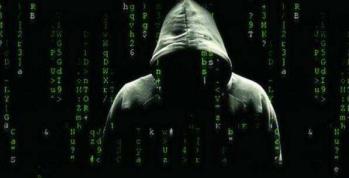



发表评论